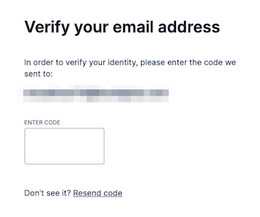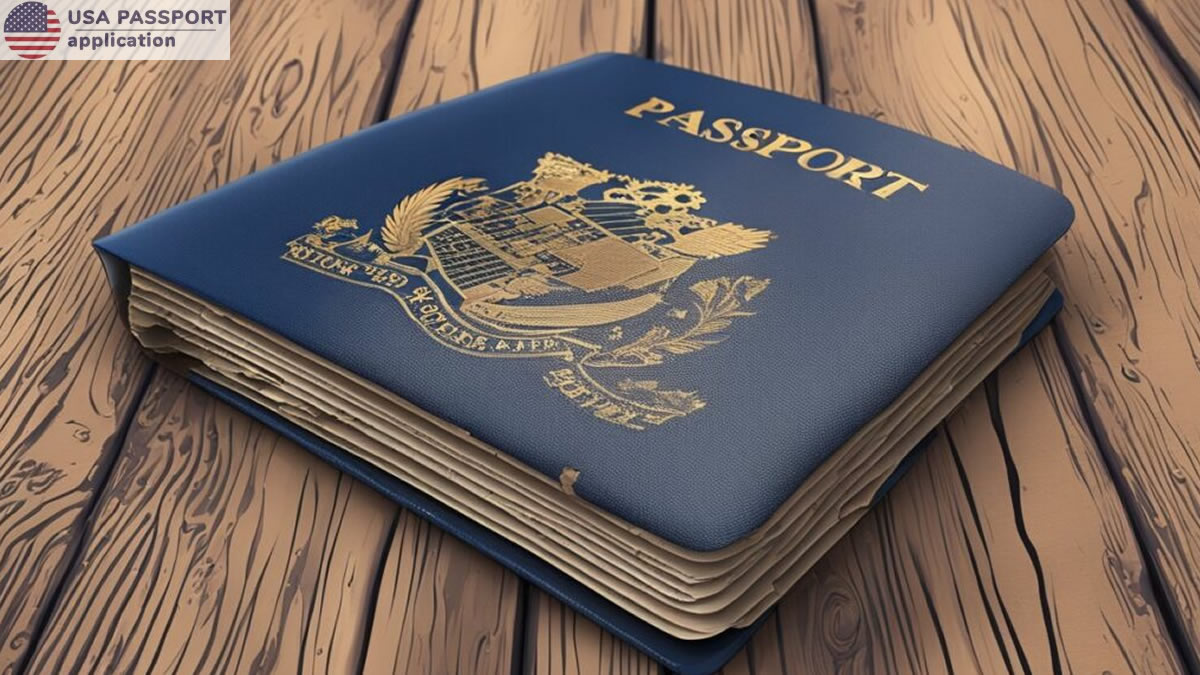Introduction
In today’s digital age, email validation in PHP is crucial for maintaining clean, secure, and efficient databases. Verifying the accuracy of email addresses ensures data quality and prevents issues like bounced emails or spammy sign-ups. Whether you’re building a registration system, creating a contact form, or just managing user accounts, validating email addresses properly is a must-have feature.
In this guide, we’ll break down different methods for email validation in PHP, from basic syntax checks to advanced DNS verifications. Let’s explore practical examples and code snippets to see how you can implement these techniques in your PHP projects.
Why is Email Validation Important?
Email validation serves multiple purposes, including:
- Reducing Spam and Bots: It helps prevent automated bots and spam sign-ups by verifying if the email address has a valid structure.
- Improving User Experience: Ensuring that users enter valid email addresses reduces bounce rates and allows smooth communication between your platform and the users.
- Enhancing Data Integrity: Valid email addresses are essential for data consistency, especially for businesses that rely on communication through email.
How Does Email Validation in PHP Work?
Email validation typically involves checking if an email address conforms to the standard format and verifying the existence of the domain. PHP provides several built-in functions and techniques to validate email addresses effectively.
Basic Email Validation Using Regular Expressions
Regular expressions, or regex, offer a way to check the syntax of an email address. Here’s a simple PHP script to validate an email address using regex:
phpCopy codefunction validateEmail($email) {
$pattern = "/^[a-zA-Z0-9._%+-]+@[a-zA-Z0-9.-]+\.[a-zA-Z]{2,}$/";
return preg_match($pattern, $email);
}
$email = "[email protected]";
if (validateEmail($email)) {
echo "Email is valid.";
} else {
echo "Email is invalid.";
}
This script verifies if the email address has a typical structure like [email protected]. While useful, it only checks the format, not the domain or MX records.
Validating Emails Using PHP’s filter_var() Function
PHP’s filter_var() function simplifies email validation by providing a built-in filter:
phpCopy code$email = "[email protected]";
if (filter_var($email, FILTER_VALIDATE_EMAIL)) {
echo "Email is valid.";
} else {
echo "Email is invalid.";
}
filter_var() is a reliable option for format validation as it checks if the input conforms to RFC 5321 standards. It’s quick and efficient, making it ideal for basic validation.
Verifying Domain with DNS Records
To go a step further, you can verify the existence of the email’s domain by checking its DNS records. This technique confirms if the domain is configured to receive emails, offering a more accurate validation.
phpCopy codefunction validateEmailDomain($email) {
if (filter_var($email, FILTER_VALIDATE_EMAIL)) {
$domain = substr(strrchr($email, "@"), 1);
return checkdnsrr($domain, "MX");
}
return false;
}
$email = "[email protected]";
if (validateEmailDomain($email)) {
echo "Email domain is valid.";
} else {
echo "Invalid email domain.";
}
The checkdnsrr() function verifies if the domain has MX records, ensuring the domain exists and can receive emails.
Combining Syntax and Domain Validation
For a robust validation approach, combine syntax and domain checks. Here’s a code snippet that does both:
phpCopy codefunction isValidEmail($email) {
if (filter_var($email, FILTER_VALIDATE_EMAIL)) {
$domain = substr(strrchr($email, "@"), 1);
return checkdnsrr($domain, "MX");
}
return false;
}
$email = "[email protected]";
if (isValidEmail($email)) {
echo "Email is valid.";
} else {
echo "Email is invalid.";
}
This function first checks if the email format is correct and then verifies if the domain exists. This two-step approach enhances reliability.
Handling Disposable Email Addresses
Another common challenge in email validation is identifying and blocking disposable email addresses, often used for temporary sign-ups. Services like Mailgun and NeverBounce offer APIs for identifying disposable email providers.
Here’s an example using the Mailgun API (you’ll need an API key):
phpCopy codefunction checkDisposableEmail($email) {
$api_key = "your-mailgun-api-key";
$domain = substr(strrchr($email, "@"), 1);
$response = file_get_contents("https://api.mailgun.net/v3/address/validate?address={$email}&api_key={$api_key}");
$data = json_decode($response, true);
return !$data['is_disposable_address'];
}
This API integration helps keep your user list clean by filtering out temporary or disposable emails.
Validating Email Addresses with Regular Expressions: Pros and Cons
Using regex for email validation has both benefits and limitations:
Pros:
- Control Over Validation Rules: Regex allows you to enforce custom rules for valid email formats.
- Flexibility: You can create complex patterns to suit specific needs, such as blocking particular domains.
Cons:
- Complexity: Writing regex patterns for email validation can be complicated and prone to errors.
- Limited Scope: Regex checks only the format, not whether the domain exists or is valid.
For robust validation, it’s often better to combine regex with other techniques, like domain checking or using filter_var().
Best Practices for Email Validation in PHP
- Use Built-in Functions First: PHP’s
filter_var()is reliable for most use cases. - Check DNS Records for Domain Existence: Confirm the domain exists to reduce bounced emails.
- Limitations of Regular Expressions: Use regex cautiously; consider combining it with other methods for optimal results.
- Consider Third-Party Services for Disposable Emails: APIs like Mailgun and NeverBounce enhance validation accuracy.
Example Form with Email Validation
Here’s an example form with email validation in PHP:
phpCopy codeif ($_SERVER["REQUEST_METHOD"] == "POST") {
$email = $_POST["email"];
if (isValidEmail($email)) {
echo "Thank you for providing a valid email!";
} else {
echo "Please enter a valid email address.";
}
}
?>
<form method="post" action="">
Email: <input type="text" name="email">
<input type="submit" value="Submit">
</form>
This script processes user input, validates the email, and provides feedback based on the result.
Conclusion
Implementing email validation in PHP is essential for any application handling user data. By validating email addresses, you protect your platform from spam, enhance data quality, and improve the user experience. PHP offers multiple ways to validate emails, from basic syntax checks to domain verification. Combining these techniques with API-based solutions for disposable emails provides the most reliable approach.
Remember, effective email validation not only keeps your user database clean but also strengthens the security and reputation of your application.