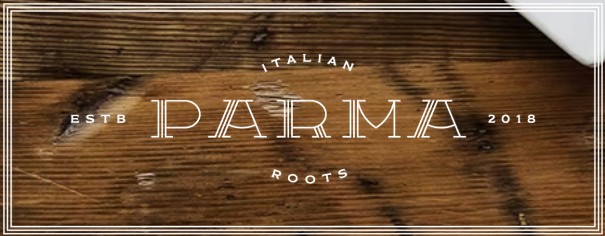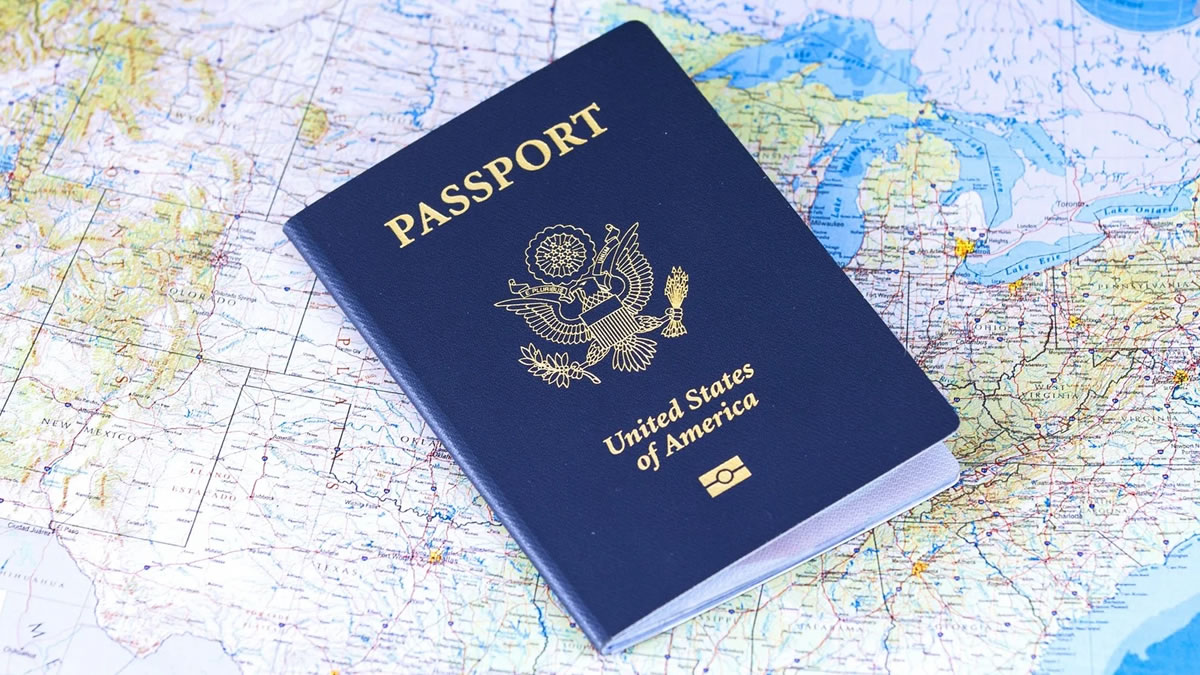In today’s world of online shopping, customer expectations are higher than ever, particularly when it comes to customization. If you’re running a WooCommerce store and want to offer a highly personalized shopping experience, then a WooCommerce multistep product configurator might be just what you need. This tool simplifies the customization journey for customers, increasing engagement, satisfaction, and ultimately, sales.
Let’s explore the full potential of using a WooCommerce multistep product configurator to enhance your online store.
What is a WooCommerce Multistep Product Configurator?
A WooCommerce multistep product configurator divides the product customization process into manageable, sequential steps. This makes complex purchases easier for customers, whether they’re personalizing furniture, designing apparel, or choosing components for tech products. Each step in the configurator allows the customer to select one specific aspect of the product, which makes decision-making straightforward and organized.
By guiding customers through multiple steps, you’re simplifying their experience and reducing the likelihood of cart abandonment.
Why a Multistep Product Configurator Matters
Let’s break down the reasons a multistep product configurator can be a game-changer for your WooCommerce store:
1. Improved User Experience
Customers enjoy a structured approach to personalization. They’re less likely to feel overwhelmed by too many choices all at once.
2. Higher Conversions
With a well-designed configurator, customers are more likely to complete their purchases, leading to higher conversions.
3. Better Engagement
Customers spend more time on your site, increasing the chances they’ll discover and purchase additional items.
4. Custom Orders Made Easy
A multistep configurator is particularly useful for complex products with numerous options, helping customers customize exactly what they want without hassle.
Case Study: How “CustomFit Shoes” Transformed Their Sales
“CustomFit Shoes,” a high-end customizable footwear brand, wanted to improve their customers’ ability to design shoes to their exact specifications. However, the extensive customization options were overwhelming and led to frequent cart abandonment.
Challenge: The multitude of options, such as choosing material, sole, color, and design, were presented all at once, confusing customers.
Solution: CustomFit Shoes implemented a WooCommerce multistep product configurator to separate each customization choice into its own step.
Results:
- Conversion rates increased by 40%
- Average order value grew by 15%
- User feedback improved, with customers noting they found the process much more enjoyable
By simply organizing customization into clear, easy-to-follow steps, CustomFit Shoes made it easier for their customers to create their ideal product, and the business saw instant rewards.
Key Features of an Effective WooCommerce Multistep Configurator
For a WooCommerce multistep product configurator to truly benefit your business, it needs these essential features:
1. Dynamic Pricing Display
Displaying real-time price updates as customers make selections allows for better transparency and reduces surprise at checkout.
2. Visual Previews
Visual representations of each choice add clarity and help customers feel confident in their decisions.
3. Customizable Steps
Depending on the product, you should be able to add, remove, or rearrange steps as necessary to suit the customization options.
4. Progress Tracker
Showing a progress bar gives customers a sense of where they are in the process, making them more likely to complete the journey.
5. Mobile Compatibility
Ensure that your configurator is optimized for mobile so customers on any device can enjoy a smooth shopping experience.
Setting Up a WooCommerce Multistep Product Configurator
If you’re ready to implement a multistep configurator, here’s a simple guide to get started.
Step 1: Select a WooCommerce Plugin
Choose a plugin that offers multistep functionality and is easy to use, such as WooCommerce Custom Product Addons or WooCommerce Multistep Product Configurator.
Step 2: Define Your Customization Process
Map out the customization process for each product. Determine which options should go in each step.
Step 3: Add Visual Elements
Include images for each option, if possible. Visuals are key to helping customers understand what they’re choosing.
Step 4: Test Across Devices
Ensure your configurator functions smoothly on mobile, as a large portion of shoppers browse on their phones.
Step 5: Review Analytics and Optimize
After launch, monitor user behavior to see if customers are dropping off at any particular step. This insight helps you optimize the experience.
Popular Product Types for Multistep Configurators
A WooCommerce multistep product configurator is especially beneficial for businesses selling:
- Customizable Apparel – Select size, color, fabric, design, and add personalization like initials or logos.
- Furniture – Allow customers to choose dimensions, materials, colors, and additional features.
- Gift Sets – Guide customers through selecting items for a curated gift box, encouraging personalization.
- Tech Gadgets – Offer customization of device models, accessories, add-ons, and warranties.
- Jewelry – Customers can design rings, bracelets, and other jewelry by selecting metal, stone, and style.
Tips for an Engaging Multistep Product Configurator
To maximize the benefits of your configurator, here are some best practices:
1. Use Clear Language
Keep instructions simple and to the point. Avoid technical jargon that could confuse customers.
2. Showcase Add-Ons and Upgrades
Present optional upgrades as separate steps to increase the chances that customers will add them to their purchase.
3. Focus on Visuals
Whenever possible, include visual representations. Photos or illustrations make options more appealing.
4. Offer Flexibility
Let customers go back to previous steps easily, allowing them to make adjustments without starting over.
5. Limit Steps to Essentials
Avoid overwhelming customers by including only necessary options. Fewer steps can lead to higher completion rates.
Benefits for Your Business
A WooCommerce multistep product configurator offers both short-term and long-term benefits for your business:
- Boosted Sales and Conversions: Guided customization can turn more visitors into paying customers.
- Higher Average Order Value: Additional features or add-ons can increase the overall purchase amount.
- Customer Loyalty: The ability to personalize creates a unique shopping experience that customers are more likely to return to.
- Competitive Advantage: Offering customization can set you apart from competitors and attract a broader audience.
Conclusion
Implementing a WooCommerce multistep product configurator in your store can greatly enhance the shopping experience for customers. By breaking down complex purchases into simple, guided steps, you make it easier for customers to get exactly what they want. This results in higher engagement, more sales, and greater customer satisfaction.
If you’re ready to improve your store’s customization options, a multistep product configurator is a worthwhile addition.
Frequently Asked Questions
1. What types of WooCommerce plugins work for multistep configurators?
There are various WooCommerce plugins like WooCommerce Product Configurator that provide multistep options, ideal for custom products.
2. Can a multistep configurator slow down my WooCommerce site?
With well-coded plugins, your site performance should remain stable, especially if you optimize image and data handling.
3. Is there a learning curve to setting up a multistep configurator?
Most plugins are designed to be user-friendly, and with a bit of time, you can set up a configurator without coding skills.
4. Can I track the performance of a multistep configurator?
Yes, using analytics tools, you can track how customers interact with each step, helping you identify drop-off points for optimization.
5. Are multistep product configurators mobile-friendly?
Many plugins are mobile-responsive, but it’s important to test across devices to ensure a smooth experience for all users.