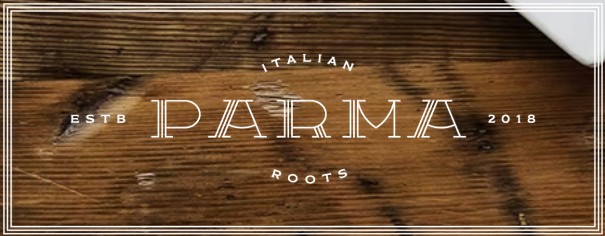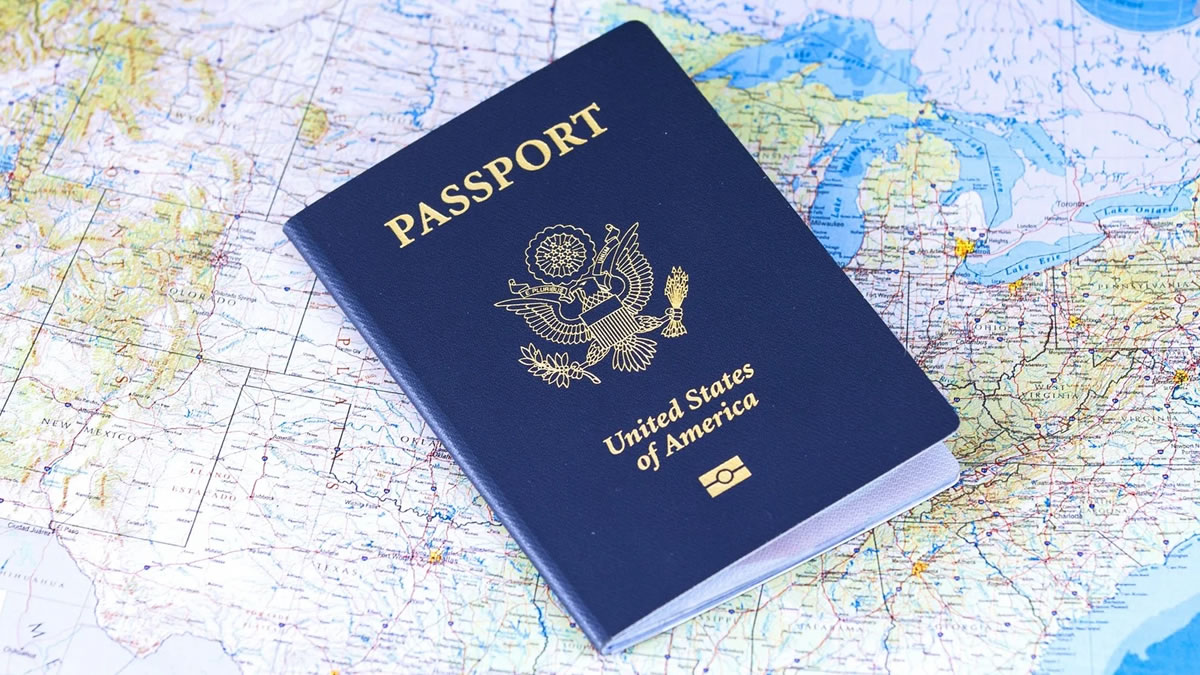In today’s digital world, a personal recommendation—be it a tweet, Facebook post, or Instagram story—can go further than even the most persuasive ad. Integrating social share for WooCommerce on your store allows visitors to share products they love, helping spread your brand’s message far and wide. In this guide, we’ll dive into how social sharing benefits your WooCommerce site, practical tips for setup, and strategies to maximize its potential.
Why Add Social Share for WooCommerce?
The journey of a product doesn’t end once it’s on your site. For your products to get the visibility they deserve, they need to travel to new customers through sharing. Social share buttons make that easy, empowering your customers to bring their friends and followers directly to your store.
Key Benefits of Social Sharing
- Boosts Brand Visibility
With each share, your brand extends to new potential customers who may have never come across your store otherwise. - Enhances Credibility
When someone shares a product they enjoy, it’s a form of social proof, showing that real people value your products. - Increases Traffic
Social sharing leads to more eyes on your products, with a chance of converting visitors into loyal customers.
Steps to Implement Social Sharing in WooCommerce
Setting up social share buttons in WooCommerce is simple. Here’s how to make it easy and effective:
Step 1: Pick the Right Social Share Plugin
WooCommerce has multiple social share plugins to choose from. Some top options include:
- Social Snap: Offers analytics and detailed insights.
- Shareaholic: Provides custom share buttons and added monetization options.
- Social Warfare: Known for attractive button designs and fast load times.
Step 2: Choose Optimal Button Placement
Effective placement means buttons should be where users are most likely to share—think product pages, checkout pages, or a thank you screen post-purchase.
Step 3: Customize to Match Your Brand
Make social share buttons look like they’re part of your store. This not only adds to the user experience but also reinforces brand consistency.
Step 4: Add a Sharing Incentive
Incentivize sharing by offering a small discount, loyalty points, or even exclusive content. A small nudge like this can significantly increase shares.
How to Maximize social share for WooCommerce
Now that social share buttons are live on your WooCommerce store, consider the following methods to encourage sharing:
1. Engage with User-Generated Content
When customers tag you or share a product, engage by resharing their post or even offering them a small thank-you gift. This encourages more customers to share and builds a community around your brand.
2. Use Hashtags Strategically
Create a branded hashtag for your store, encouraging customers to use it when they share. This not only makes it easier for you to track social mentions but also boosts brand recognition across platforms.
3. Incorporate Social Sharing into Product Launches
If you’re launching a new product, make social sharing part of your strategy. Offer early access or exclusive perks to customers who share the new product on their socials.
Case Studies: Success Stories with Social Sharing
Looking at real-world examples shows just how impactful social share buttons can be.
Case Study 1: Fashion Boutique Gains Exposure with Social Proof
A small online fashion boutique added social share buttons on each product page and offered a 10% discount for customers who shared their favorite items.
Outcome:
The boutique saw a 50% increase in site visits and a notable rise in engagement on social media. Their branded hashtag, #StyleWithUs, also trended locally.
Case Study 2: Health & Wellness Brand Boosts Loyalty
A health and wellness company encouraged customers to share their post-purchase photos with the hashtag #FeelFit. The best posts were featured on the company’s main Instagram page.
Outcome:
The brand’s reach expanded dramatically, and social shares increased by 40%. User-generated content became a crucial part of their marketing strategy.
Which Social Platforms Work Best for WooCommerce?
Every social platform has its strengths. Choosing where to focus helps streamline your marketing and better reach your target audience.
1. Instagram and Facebook: Great for Product Visibility
These platforms work well for visually engaging products, like clothing or home decor. Both offer a range of features—from Stories to Ads—that complement product promotion.
2. Pinterest: Best for Niche Products and DIY Items
With Pinterest’s strong visual emphasis, it’s ideal for product categories like DIY, home goods, and fashion. A solid Pinterest presence drives traffic, as users come to the platform specifically for inspiration.
3. Twitter: Quick Engagement with Limited Time Deals
Twitter’s fast pace is perfect for flash sales or product updates. Buttons that let users tweet about sales create quick interest and allow you to track engagement in real-time.
Using Analytics to Track Social Sharing Success
Tracking the impact of social shares provides insights into what resonates with customers. Tools like Google Analytics or your chosen plugin’s dashboard will reveal the top-shared products, best-performing platforms, and overall traffic generated from social shares.
Metrics to Track
- Social Share Counts
How many times has each product been shared? - Top Platforms
Which social networks are driving the most traffic to your store? - Traffic Sources
Which products are most popular among visitors arriving through social shares?
Using this data helps optimize your social strategy, tailoring your approach to the most engaging products and platforms.
Social Sharing and SEO: A Winning Combination
Social shares, while not a direct ranking factor, influence SEO indirectly. Here’s how it works:
1. Improved User Engagement
Social shares bring engaged visitors, which often results in higher on-page times and reduced bounce rates—two factors search engines consider in ranking.
2. Increased Backlink Opportunities
Each share is a chance for bloggers, influencers, or potential partners to discover and link back to your store, increasing your backlink profile and boosting SEO value.
3. Enhanced Brand Authority
Consistent sharing builds authority. When users repeatedly see a brand across social platforms, it reinforces trust and recognition, leading to more click-throughs and searches.
Conclusion
Adding social share for WooCommerce to your site offers real value, allowing customers to organically promote your brand. By strategically placing buttons, using the right plugins, and incentivizing shares, you turn your customers into brand ambassadors. So why not let your products speak for themselves and get your audience talking?
Frequently Asked Questions
Q1: Are social share plugins compatible with WooCommerce themes?
A1: Most social sharing plugins integrate seamlessly with WooCommerce themes, allowing easy customization.
Q2: How can I incentivize customers to share products?
A2: Offering discounts, loyalty points, or exclusive content for shares encourages customers to promote your products.
Q3: Which social media platform should I focus on?
A3: Focus on Instagram and Pinterest for visually appealing products, and LinkedIn or Twitter if your audience is more professional.
Q4: Does social sharing impact SEO?
A4: While not directly, social shares improve engagement, which can indirectly benefit SEO.
Q5: Can I track the performance of social shares?
A5: Yes, many plugins offer built-in analytics, and tools like Google Analytics help you monitor traffic from social shares.