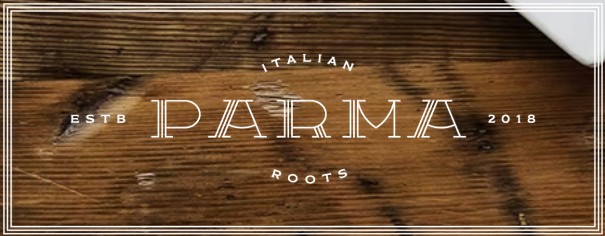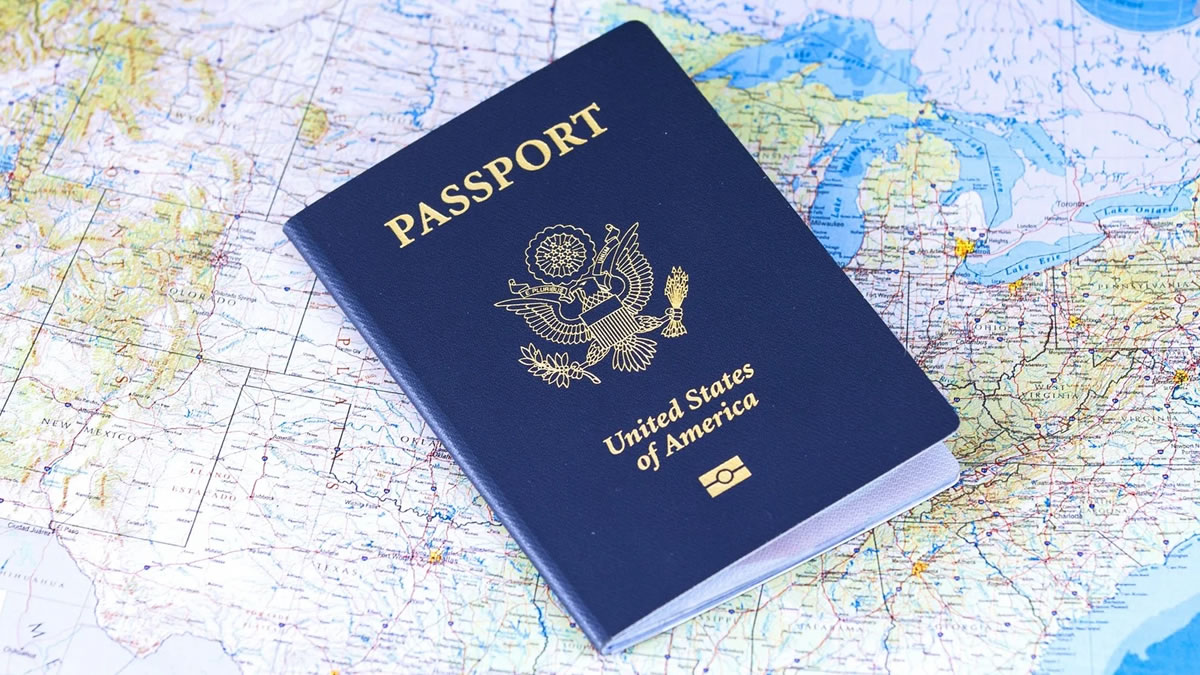Switching platforms from OpenCart to WooCommerce? With its customizability, plugin options, and SEO benefits, WooCommerce has become a popular choice for eCommerce owners looking to scale up. In this guide, we’ll walk through every aspect of the transfer from OpenCart to WooCommerce, including essential steps, tools, and tips to ensure a smooth and secure migration.
Why Consider Moving to WooCommerce?
1. Extensive Plugin Support
WooCommerce is supported by a massive library of plugins that can enhance site functionality, from analytics to automated customer engagement.
2. SEO-Friendly Foundation
WooCommerce offers integrated SEO tools, boosting visibility and making it easier to manage meta tags, URLs, and more.
3. User-Friendly Admin Interface
WooCommerce is designed with usability in mind, which simplifies store management for everyone, from new entrepreneurs to seasoned eCommerce managers.
Preparing for the Migration
1. Inventory and Data Backup
Before you start, create a full backup of your OpenCart store data to prevent any accidental loss. Most hosting providers offer built-in backup solutions, or you can use manual data export options.
2. Evaluate Plugins for Migration
Some plugins designed for OpenCart may not work on WooCommerce. Identifying replacements beforehand helps you avoid gaps in functionality.
3. Choose a Migration Tool or Service
Tools like Cart2Cart, LitExtension, and WP All Import are tailored for eCommerce migration and simplify transferring essential data like products and customer details.
How to Transfer OpenCart to WooCommerce: Step-by-Step Guide
Step 1: Install WooCommerce on WordPress
- Install and set up WooCommerce on your WordPress site, choosing a compatible theme to reflect your brand and support eCommerce functionality.
Step 2: Configure Your Migration Tool
- Choose a reliable migration tool Like transfer OpenCart to WooCommerce Plugin to automate data transfer. These tools allow you to customize the migration process by mapping data fields and filtering product categories.
Step 3: Migrate Products, Categories, and Customers
- Use your selected migration tool to import your product catalog, categories, and customer data. This step ensures that all critical data from your OpenCart store is retained.
Step 4: Verify SEO URLs and Redirects
- Retain your SEO rankings by setting up 301 redirects if your URLs have changed. Plugins like Redirection make it easy to manage SEO-friendly URL structures in WooCommerce.
Step 5: Set Up Payment Gateways
- WooCommerce supports a variety of payment gateways. Choose the options most relevant to your customer base and verify their functionality before going live.
Case Study: SkyHigh’s Migration to WooCommerce
Background: SkyHigh, an online apparel retailer, decided to transfer from OpenCart to WooCommerce to improve scalability and user experience.
Challenges:
- Preserving product data
- Maintaining SEO integrity
- Replacing plugins
Process: SkyHigh used LitExtension for data migration and optimized their WooCommerce store with enhanced SEO tools.
Results: After migrating, SkyHigh saw a 25% increase in organic traffic within three months and gained the flexibility to run more marketing campaigns using WooCommerce’s plugins.
Addressing Common Migration Hurdles
Data Consistency Issues
During the migration, double-check that each product, customer profile, and order is accurately transferred. Perform spot-checks to ensure that data, such as prices, product images, and descriptions, remain intact.
Handling Plugin Compatibility
WooCommerce’s plugin ecosystem is vast, but it’s essential to find replacements for any OpenCart-specific plugins. Spend some time testing each new plugin to ensure seamless operation.
Redirects for SEO Consistency
If your OpenCart URLs don’t align with WooCommerce’s structure, use a plugin like Redirection to set up SEO-safe redirects. This prevents broken links and minimizes SEO impact.
Testing the Checkout Experience
After the migration, run a series of tests to confirm the checkout flow is fully functional. Testing each payment gateway ensures your customers can complete purchases without issues.
Post-Migration Setup and Optimization
Plugin and Theme Customization
WooCommerce themes allow extensive customization, so feel free to adjust the layout and colors to match your brand’s look. Add essential plugins to handle email marketing, inventory management, and analytics.
Test Mobile Responsiveness
As mobile shopping continues to grow, make sure your WooCommerce site is mobile-responsive. Most WooCommerce themes are built with mobile-friendliness in mind, but double-checking ensures a smooth experience for mobile users.
Integrate Advanced Analytics
WooCommerce integrates seamlessly with Google Analytics, providing you with deeper insights into traffic sources, user behavior, and conversion rates. Using WooCommerce’s analytics tools, you can tailor your site’s experience to your customers’ preferences.
User Feedback and Testing
After launching your WooCommerce site, collect customer feedback to address any bugs or performance issues. Understanding customer expectations will allow you to make adjustments and improve the shopping experience.
Benefits of WooCommerce for Your eCommerce Business
Enhanced Customization and Control
WooCommerce offers a level of customization that is hard to match, enabling store owners to personalize every element of their online store.
Extensive Payment Options
With multiple payment gateway options, WooCommerce can increase customer satisfaction by accommodating a wide range of payment preferences.
Integrated SEO Tools
SEO plugins like Yoast and All in One SEO allow for easy on-page optimization, helping your WooCommerce site rank well in search engines and attract more traffic.
Final Thoughts on Transferring OpenCart to WooCommerce
Migrating from OpenCart to WooCommerce is an investment in your business’s future, offering flexibility, scalability, and SEO advantages. By following these migration steps and focusing on post-migration optimization, you’ll be able to create an online store that not only serves your business well but also provides a great experience for your customers. Make the move to WooCommerce, and position your eCommerce business for long-term growth and success.
FAQs
1. How do I ensure my SEO is preserved when I transfer OpenCart to WooCommerce?
To maintain SEO, make sure to set up 301 redirects for any old URLs that differ from the WooCommerce structure.
2. Can I transfer customer information during the migration?
Yes, most migration tools allow for seamless transfer of customer profiles, ensuring their information remains intact.
3. Do I need a developer to help with the migration?
Using a migration tool simplifies the process, but a developer can help if you need to customize data fields or create complex redirects.
4. What is the typical migration time from OpenCart to WooCommerce?
The time varies depending on your data size, but using a migration tool can streamline it, often completing within a day or two.
5. How do I test my new WooCommerce store post-migration?
Perform tests across all major functions, including checkout, payment processing, and mobile usability, to ensure smooth operation before launching
Related Article: