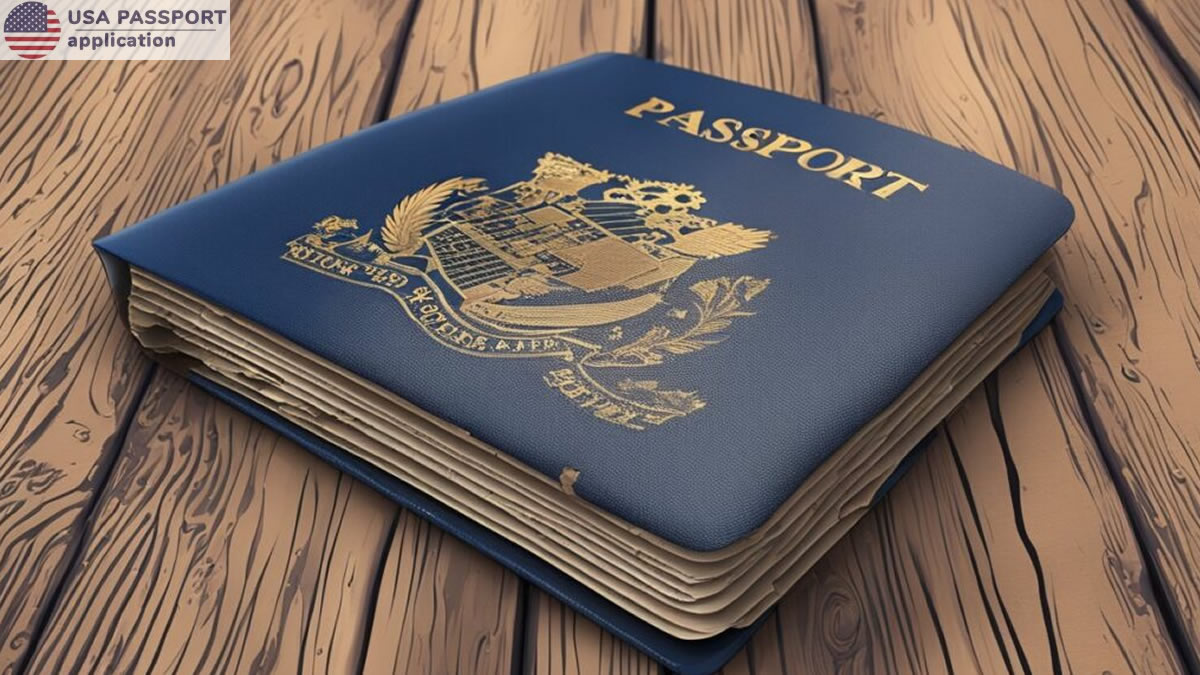If you want to boost sales and engage customers creatively, the WooCommerce Lottery Plugin is your answer. This plugin allows store owners to organize exciting lotteries or lucky draws, giving customers a chance to win while shopping. Adding an interactive feature like this not only attracts new visitors but also keeps existing customers coming back. Let’s explore what makes this plugin a valuable asset for your eCommerce store.
What Makes the WooCommerce Lottery Plugin Special?
Running a lottery in an online store is a unique way to incentivize purchases. The WooCommerce Lottery Plugin is designed to make this process seamless and efficient for store owners. From setting up the rules to announcing winners, this plugin handles it all. Whether you’re hosting a festive giveaway or rewarding loyal customers, this plugin transforms your online store into a hub of excitement.
Why Do Lotteries Work?
- Motivates More Purchases: Customers are likely to shop more for better chances of winning.
- Creates Buzz: A lottery adds an element of fun, encouraging social sharing and word-of-mouth promotion.
- Improves Retention: A thrilling experience builds emotional connections with customers.
- Differentiates Your Store: Stand out in a competitive market with interactive shopping experiences.
Top Features of the WooCommerce Lottery Plugin
1. Easy Lottery Setup
The plugin makes setting up a lottery effortless. Define participation rules, prize details, and winner criteria with a few clicks. No technical expertise is required.
2. Customizable Entry Rules
You can decide who gets to participate. Restrict entry to registered users, or open it up to everyone, including guests. This flexibility ensures you can align the lottery with your marketing goals.
3. Announce Winners Creatively
Use popups, top bars, or custom email notifications to announce winners. Personalized communication makes the experience more memorable for participants.
4. Flexible Reward Options
From discount coupons to free products, you can choose what winners receive. Tailoring prizes to your audience ensures maximum engagement.
5. Showcase Winners Publicly
Build trust by displaying winners on your website. Seeing real people win encourages others to participate in future draws.
6. Real-Time Tracking
The plugin provides real-time insights into participants, entries, and the overall progress of the lottery. This data helps in fine-tuning your campaigns for better results.
How to Use the WooCommerce Lottery Plugin Effectively
Step 1: Installation and Activation
Download the plugin and install it on your WooCommerce store. Once activated, the lottery settings become available in your dashboard.
Step 2: Define Lottery Details
Set the duration of the lottery, participation rules, and prize details. Be clear about the terms and conditions to avoid confusion.
Step 3: Promote Your Lottery
Use banners, emails, and social media to spread the word. The plugin’s built-in notification tools simplify this process.
Step 4: Monitor and Announce Winners
Track participant data during the lottery and announce winners once it concludes. Use automated emails or popups for a professional touch.
Real-Life Applications of the WooCommerce Lottery Plugin
1. Seasonal Campaigns
Use the plugin to celebrate holidays like Black Friday or New Year with special lotteries. Seasonal giveaways create urgency and excitement.
2. Product Launches
Introduce new products with a lottery. Offer early access or free samples as prizes to generate buzz and increase sales.
3. Loyalty Programs
Reward your best customers by giving them exclusive entry into premium lotteries. This strategy strengthens relationships and fosters brand loyalty.
Why Choose the WooCommerce Lottery Plugin by FMEAddons?
FMEAddons offers one of the best WooCommerce Lottery Plugins in the market. It’s packed with features that make managing lotteries straightforward and effective. Here’s why it stands out:
- Ease of Use: Simple setup and management ensure anyone can use it, regardless of technical expertise.
- Customizability: Tailor the plugin to suit your store’s unique needs.
- Reliable Support: With regular updates and responsive customer service, you can rely on FMEAddons for a smooth experience.
Tips for Running Successful Lotteries
- Set Clear Rules: Be transparent about participation criteria and prize distribution to build trust.
- Promote Widely: Use multiple channels to inform your audience about the lottery.
- Offer Relevant Prizes: Choose rewards that appeal to your target audience to maximize participation.
- Encourage Sharing: Incentivize participants to share the lottery on social media for wider reach.
- Analyze Results: Use participant data to evaluate the lottery’s success and plan future campaigns.
Frequently Asked Questions (FAQs)
1. Can I run multiple lotteries simultaneously?
Yes, the WooCommerce Lottery Plugin allows you to manage multiple lotteries at the same time, each with unique settings.
2. Is the plugin compatible with multilingual stores?
Absolutely! The plugin supports multilingual setups, making it ideal for global audiences.
3. How are winners selected?
The plugin uses a random selection process, ensuring fairness and transparency.
4. Can I customize the appearance of notifications?
Yes, you can fully customize popups, top bars, and email templates to match your store’s branding.
5. Does the plugin offer analytics?
Yes, it provides detailed insights into participants and lottery performance, helping you optimize future campaigns.