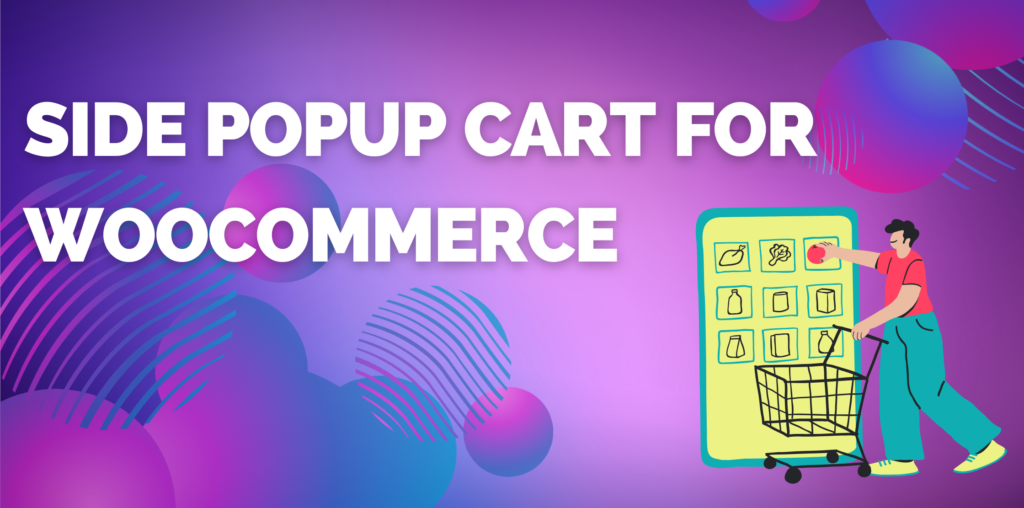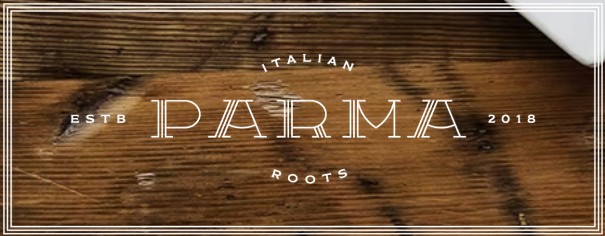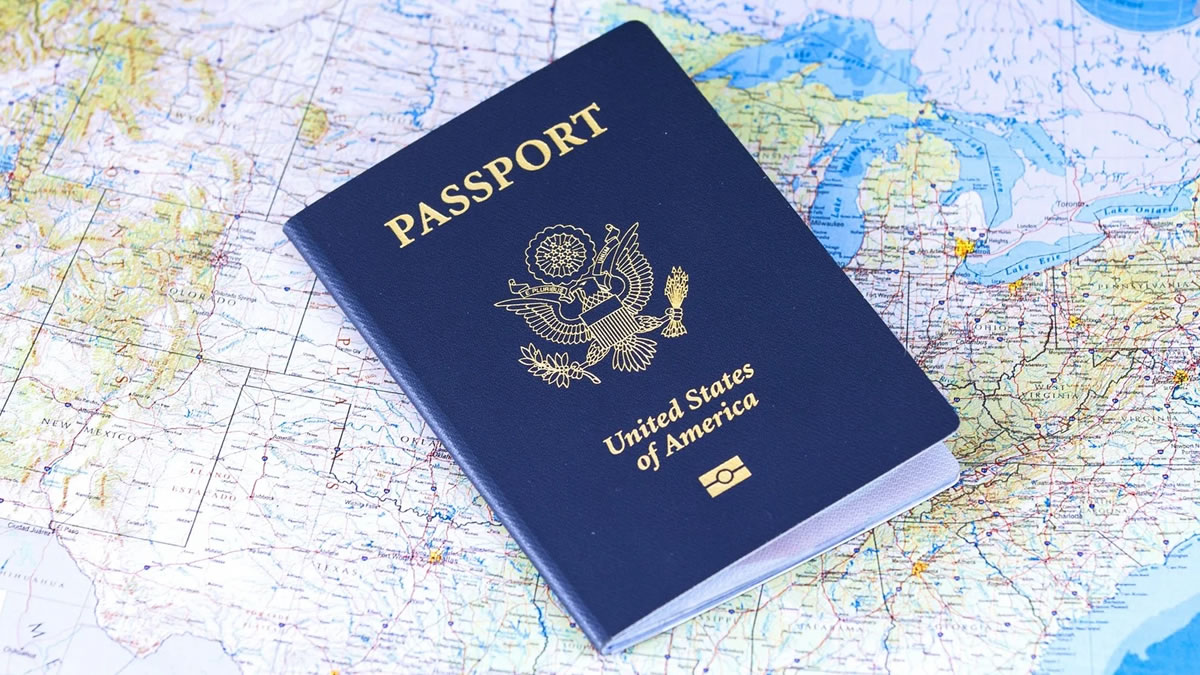In today’s competitive eCommerce landscape, every detail counts. The WooCommerce Side Cart isn’t just a feature—it’s a game-changing experience upgrade. If you’ve ever wondered how to keep customers engaged while improving conversion rates, a Side Cart might be the solution you’re looking for. Let’s explore its benefits, setup process, and best practices.
What Is a WooCommerce Side Cart and Why It Matters
A WooCommerce Side Cart is a dynamic cart that appears on the side of your screen. It gives shoppers real-time control over their purchases, all without leaving the product page. Imagine browsing your favorite online store and effortlessly managing your cart without disrupting your experience. That’s exactly the power a WooCommerce Side Cart brings to your website.
The Shopper’s Experience Reimagined
Instant Cart Access
Customers can add or remove items in real-time. There’s no need to wait for a new page to load or lose your spot when you want to modify your cart. It’s about creating a seamless journey from browsing to checkout.
Keep Customers Engaged
One of the primary reasons for cart abandonment is the frustration caused by complicated checkout processes. The Side Cart reduces this friction by making adjustments easy and intuitive. The result? More completed purchases.
The Business Benefits of a WooCommerce Side Cart
1. Lower Cart Abandonment Rates
Shoppers are more likely to follow through with their purchases when the cart process is smooth and user-friendly.
2. Boosted Sales Through Cross-Selling
Easily integrate product suggestions and upsells right in the cart. Offering complementary products at the right moment can significantly boost your average order value.
3. Enhanced Mobile Shopping
The Side Cart’s design adapts to mobile devices, which is crucial since more than half of online shopping happens on smartphones. A well-optimized Side Cart can make all the difference.
4. Customizable to Your Brand
From colors to call-to-action buttons, a WooCommerce Side Cart can be customized to align with your brand. The flexibility ensures your store looks polished and professional.
WooCommerce Side Cart vs. Traditional Cart: What’s the Difference?
| Feature | Traditional Cart | WooCommerce Side Cart |
|---|---|---|
| User Flow | Requires page reload | Smooth, real-time updates |
| Engagement | Breaks the shopping flow | Keeps shoppers engaged |
| Customization | Limited options | Highly customizable |
| Mobile Experience | Often clunky | Mobile-friendly design |
Traditional carts often create hurdles for customers, while Side Carts focus on fluid, uninterrupted experiences.
How to Add a WooCommerce Side Cart
Adding a WooCommerce Side Cart to your store is simpler than you think. Here’s a step-by-step guide:
Step 1: Choose a Plugin
Start by selecting a reputable plugin. Options like WooCommerce Side Cart by FMEAddons or Ultimate Side Cart offer different features tailored to various needs.
Step 2: Install and Activate
Upload the plugin to your WooCommerce store, activate it, and you’re halfway there. Installation usually takes just a few clicks.
Step 3: Customize Settings
Adjust the cart settings to your liking. You can tweak colors, adjust the cart’s position, and even choose what happens when items are added.
Step 4: Optimize for Mobile
Ensure the cart is optimized for mobile devices. Most plugins come with this feature, but double-check to make sure it looks great on smaller screens.
Step 5: Test Your Side Cart
Before making it live, test your Side Cart to ensure everything runs smoothly. Use different browsers and devices to check for compatibility issues.
Top WooCommerce Side Cart Plugins
1. FMEAddons Side Popup Cart
- Features: Dual cart styles, mobile customization, and custom button URLs.
- Best Use Case: Great for stores that want flexibility without sacrificing ease of use.
2. WooSide Cart
- Features: Drag-and-drop interface, real-time updates, and discount alerts.
- Best Use Case: Perfect for small businesses looking to upgrade their user experience.
3. CartPops
- Features: Sticky cart icon, analytics integration, and a sleek design.
- Best Use Case: Ideal for data-driven businesses focused on optimizing conversion rates.
4. Side Cart WooCommerce by Xootix
- Features: AJAX-based updates, beautiful templates, and advanced customization.
- Best Use Case: Suitable for design-focused stores that want a polished cart experience.
Success Stories: WooCommerce Side Cart in Action
1. HomeCraft Decor
When HomeCraft Decor added a WooCommerce Side Cart, they noticed a 20% reduction in cart abandonment. Customers could quickly add multiple items, and free shipping thresholds in the cart nudged them to spend a little more.
2. EcoGear Outdoors
Outdoor gear store EcoGear used the Side Cart to promote flash sales. With a simple, user-friendly cart, they managed to increase impulse purchases by 15%.
Best Practices for Maximizing Your WooCommerce Side Cart
1. Use Attention-Grabbing Animations
Subtle animations can make the cart icon noticeable without being annoying. The goal is to catch a customer’s eye and remind them of their cart.
2. Incorporate a Progress Bar
Showing a progress bar for free shipping eligibility can encourage customers to add more items to their cart.
3. Display Payment Security Icons
Adding small icons indicating safe and secure payments can boost trust, especially for first-time visitors.
4. Make It Easy to Apply Discounts
Allow customers to apply coupon codes directly in the Side Cart. This convenience can speed up the checkout process.
5. Highlight Time-Sensitive Offers
Use your Side Cart to show countdowns for limited-time deals. This creates urgency and encourages faster decision-making.
Potential Challenges and Solutions
1. Performance Issues
Adding a Side Cart might slow down your site if not optimized. Make sure your plugin is lightweight and doesn’t affect loading times.
2. Design Inconsistencies
Your Side Cart should match the rest of your website’s design. Pay attention to font styles, colors, and button shapes to ensure a cohesive look.
3. User Overload
Too many features can overwhelm shoppers. Keep the Side Cart clean and straightforward.
Conclusion
A WooCommerce Side Cart is more than a convenience—it’s a strategic tool that can boost your store’s performance. From reducing cart abandonment to increasing average order value, the benefits are clear. If you’re ready to enhance your store’s usability and see real results, consider implementing a Side Cart today.
Frequently Asked Questions (FAQs)
Q1: How do I customize my WooCommerce Side Cart?
Most plugins offer easy-to-use settings for customization, from colors to button text. Some even allow drag-and-drop features.
Q2: Does a WooCommerce Side Cart slow down my site?
A well-optimized plugin shouldn’t impact performance. Always choose lightweight options and test for speed.
Q3: Can I use a Side Cart for upselling?
Yes, it’s a great place to suggest complementary products and boost sales without being intrusive.
Q4: Is a WooCommerce Side Cart mobile-friendly?
Most modern plugins are designed with mobile users in mind, ensuring a seamless experience across all devices.
Q5: Are there free WooCommerce Side Cart options available?
Yes, there are free plugins, but premium ones usually offer more features and better support.